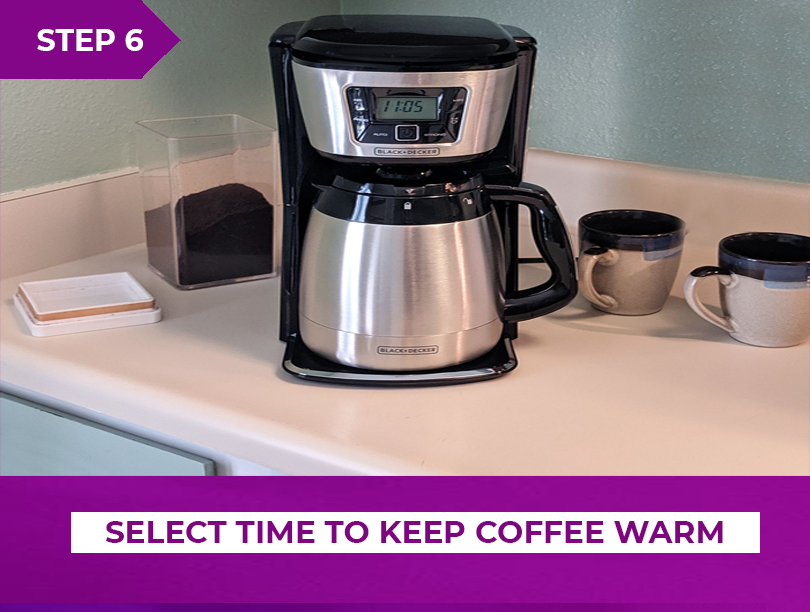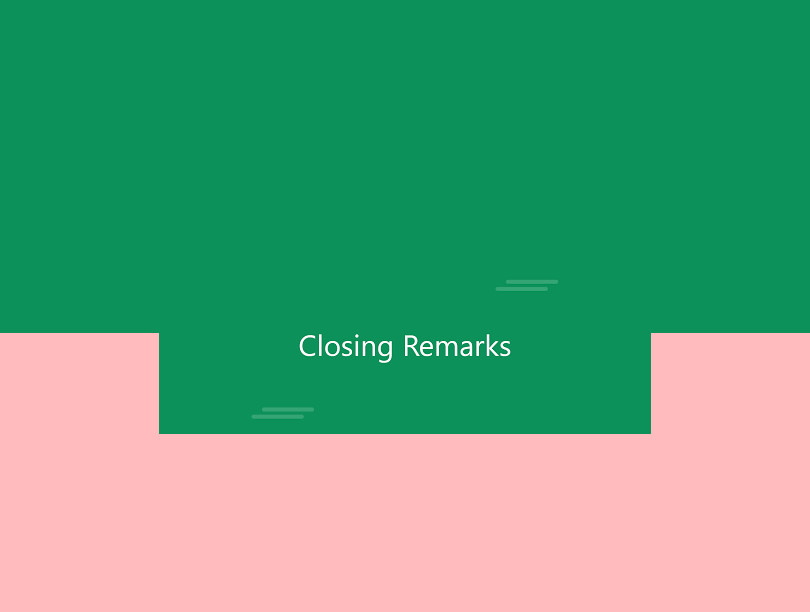How To Program Hamilton Beach Coffee Maker, there are a lot of coffee machines that help us get going in the morning, it is one of them. For your ease, It comes with programmable settings, but do you know how to use this new feature? Let’s get honest here, no one’s got time to read those long manuals.
Step To Program Hamilton Beach Coffee Maker
This article is for you if you don’t want to read the manual and still want a good morning coffee. This is a full step-by-step guide to Program Hamilton Beach Coffee Maker, let’s take a look at each side of the programming.
Note: Programming settings only brew one side at a time whether it is a single serving or a full pot.
Carafe Side Programming
As your carafe side is the one that works with more quantity, it has slightly different steps especially to make coffee warm. You have to follow these simple steps to program the carafe side easily,
Step 1: Rotate The Dial Build On The Programming Side
After placing all parts into their fixed places, to Program Hamilton Beach Coffee Maker, you will need to rotate the dial build on the programming side of your coffee maker. Select a carafe option for making a full pot of coffee.
Step 2: Set The Timer
The next step should be o set the timer. Select the hours and then minutes according to your need,to set the timer for the brewing of coffee. Remember that, the brewing of coffee always depends upon the time you set for the brew.
Step 3: Hold The Program Option
After you select the time for the brew, you will have to hold the PROGRAM option until the clock flashes on the small screen. And wait for the next step to Program Hamilton Beach Coffee Maker!
Step 4: Press MINUTE and HOUR
You will have to hold the PROGRAM button, with that press MINUTE and HOUR. Press both options until you reach the desired timer. After setting the timer you will release the PROGRAM button
Step 5: Activate The Automatic Brewing
For the activation of the automatic brewing, press the PROGRAM button on your coffee maker. Right after pressing the button to Program Hamilton Beach Coffee Maker, a green light will illuminate that indicates your system is all programmed for brewing. After this step system will start the brewing at the selected time.
Step 6: Select Time To Keep The Coffee Warm
Although after brewing the coffee, the system will shut down automatically, and it automatically programs to keep the coffee warm in the tank. However, you can select the timing to keep the coffee warm. For keeping the coffee hot for a long time, you can select the time from 0 to 4 hour’s option.
When the brewing cycle is complete, the coffee maker and the light will shut off in 2 hours. Your Hamilton Beach Coffee maker reminds the last setting for you, in case it got unplugged mistakenly, the settings will default to regular.
Single Serving Side Programming
Carafe program setting will not work out for the single side serving for you. To Program Hamilton Beach Coffee Maker, Single side serving is easier and allows you to refresh in between the servings as well. For the single serving side need to follow these simple steps,
- Select the single-serving option from the programming bar,
- Use the rest of the setting as the carafe side.
- In the case of single-serving blue light will illuminate which indicates that the system is programmed and ready to start.
Just like the other side, the light will shut down. The coffee maker will automatically shut down after the complete brewing. To stop the cycle of brewing and allow it for 2 minutes to cool between brewing, you can press the ON/OFF button.
Closing Remarks!
A coffee machine that can be programmed is great for time and consistency. Following the given guide will save you a lot of time and you can get a warm coffee anytime by just knowing how to Program Hamilton Beach Coffee Maker. Say bye-bye to the frustrating morning routines. Enjoy your cup of coffee!